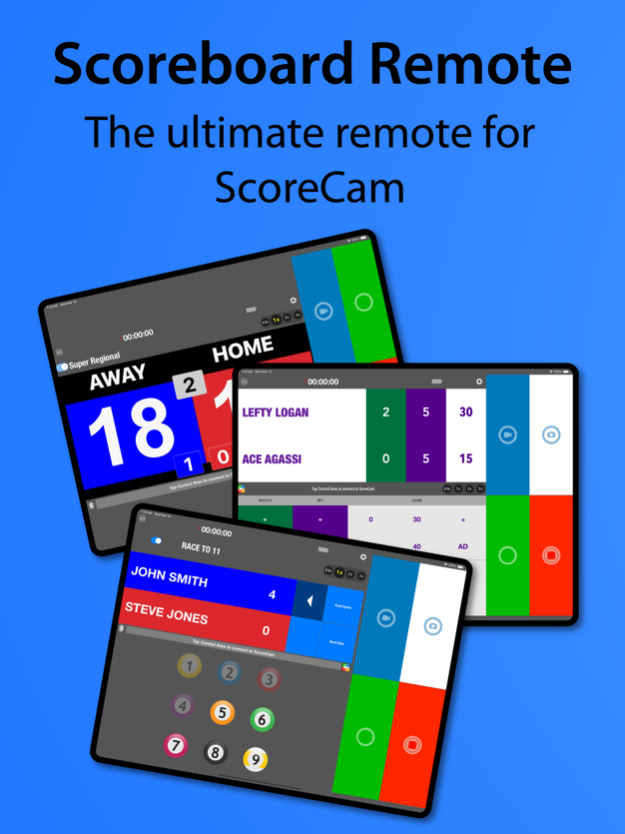Scoreboard Remote for ScoreCam5.2.0
Publisher Description
The ultimate remote control for ScoreCam! ScoreCam is the first embedded scoreboard (scorebug) Live Streaming and Video Recording app on the App Store.
*** Requires Bluetooth 4.0 (BTLE) - iPhone 4S, iPad 3rd Generation, iPod Touch 5th generation or newer
Meet Scoreboard Remote, the de facto standard for controlling ScoreCam, the first embedded scoreboard video and Live Streaming recording app.
Features include:
- Easily connect to ScoreCam device
- Multiple designs to choose from including scoreboards for Volleyball, Baseball, Basketball and Tennis
- Scoreboards now allow for scores up to 999
- Change scores by tap, swipe and/or tap-and-hold
- Can be used as a standalone score trackerMar 20, 2024
Version 5.2.0
- Added a fourth Camera Zoom button
- Larger zoom buttons
- Fixed some Clock issues as well as some other minor bugs
About Scoreboard Remote for ScoreCam
The company that develops Scoreboard Remote for ScoreCam is Pachyderm Software. The latest version released by its developer is 5.2.0.
To install Scoreboard Remote for ScoreCam on your iOS device, just click the green Continue To App button above to start the installation process. The app is listed on our website since 2024-03-20 and was downloaded 51 times. We have already checked if the download link is safe, however for your own protection we recommend that you scan the downloaded app with your antivirus. Your antivirus may detect the Scoreboard Remote for ScoreCam as malware if the download link is broken.
How to install Scoreboard Remote for ScoreCam on your iOS device:
- Click on the Continue To App button on our website. This will redirect you to the App Store.
- Once the Scoreboard Remote for ScoreCam is shown in the iTunes listing of your iOS device, you can start its download and installation. Tap on the GET button to the right of the app to start downloading it.
- If you are not logged-in the iOS appstore app, you'll be prompted for your your Apple ID and/or password.
- After Scoreboard Remote for ScoreCam is downloaded, you'll see an INSTALL button to the right. Tap on it to start the actual installation of the iOS app.
- Once installation is finished you can tap on the OPEN button to start it. Its icon will also be added to your device home screen.
Program Details
System requirements
Download information
Pricing
Version History
version 5.2.0
posted on 2024-03-20
Mar 20, 2024
Version 5.2.0
- Added a fourth Camera Zoom button
- Larger zoom buttons
- Fixed some Clock issues as well as some other minor bugs
version 5.0
posted on 2022-04-25
Apr 25, 2022 Version 5.0
* ScoreCam version 5.0.0 or higher is required
- Added support for Hockeyboard which can be used for Hockey and Floorball
- Added shot clock support to Digiboard
- Added settings for showing and hiding branding (Settings > Branding Button)
- Added ability to disconnect from ScoreCam by tapping the bluetooth icon
- Added missing error message from ScoreCam when it can't connect to a live stream in certain situations
- "Swap Teams, Scores and Colors" now swaps Logos on ScoreCam when scoreboard supports logos
- Fixed issue with heartbeat when connected to ScoreCam Connected and giving out incorrect "ScoreCam Connected?" notifications
- Fixed Nineball bug where it wouldn't toggle on really old devices (e.g., iPhone 5)
- Fixed issue when ScoreCam was using Digiboard and Remote went to clock scoreboard
- Fixed issue with Tennisboard where a swipe up would increase score.
- Change: iPhone and iPod Touch only support Portrait orientation
- Change: Long tapping (and single tapping) on HOME, AWAY and Description fields now present editing features
- Renamed 'Digiboard (Clock)' to 'Clockboard' to avoid confusion with ScoreCam's Digiboard which doesn't have a clock.
version 4.0.0
posted on 2021-05-24
May 24, 2021 Version 4.0.0
- ScoreCam version 4.0 or higher required
- Added support for separate Live Streaming and Local Recording controls
(see ScoreCam's Settings > Live Streaming Setup > Separate Start/Stop buttons and Scoreboard Remote will automatically pick up this setting upon connection)
- Added three configurable zoom options and reworked some of the layouts
- Added Logoboard support
- Added "Show Home Team On Left" settings option where this will not change ScoreCam scoreboard and can better match what's seen on Gym scoreboard, for example
- Added heartbeat request to ScoreCam (if no reponse after 30 seconds a notification displays on remote)
- Swapped Reset and Start buttons on Clock Scoreboard
- Fixed issue with Baseboard where innings and outs do not show when connected
- Bug fixes and layout changes
version 3.7.2
posted on 2020-12-03
Dec 3, 2020 Version 3.7.2
- Added support for controlling ScoreCam's new NineBallBoard (ScoreCam 3.7.7 or higher required)
- Added new NineBallBoard remote control interface
version 3.7.1
posted on 2020-11-01
Nov 1, 2020 Version 3.7.1
Fixed multiple Highlights issues
version 3.7.0
posted on 2020-09-23
Sep 23, 2020 Version 3.7.0
- Added ability to mute/unmute audio for recordings and live streaming from remote (ScoreCam version 3.7.0 or higher required)
- Added option to show and hide audio control (Settings > Show Audio Button)
- Fixed issue for initial sync between ScoreCam and Remote where Time and Description were not set
version 3.6.2
posted on 2020-07-30
Jul 30, 2020 Version 3.6.2
- Fixed Baseball scoreboard dark mode issues
version 3.6.1
posted on 2020-02-05
Feb 5, 2020 Version 3.6.1
- Fixed issue with the Baseball scoreboard where colors were not changing on ScoreCam when using "Swap Teams, Scores and Colors"
- Fixed Live Stream issue where you couldn't stop the stream after starting in some situations
- Fixed issue with Live Streaming and saving to disk, but didn't start the stream, stop button was disabled in some situations
version 1.2.1
posted on 2015-12-18
version 3.6.2
posted on 1970-01-01
2020年7月30日 Version 3.6.2
- Fixed Baseball scoreboard dark mode issues